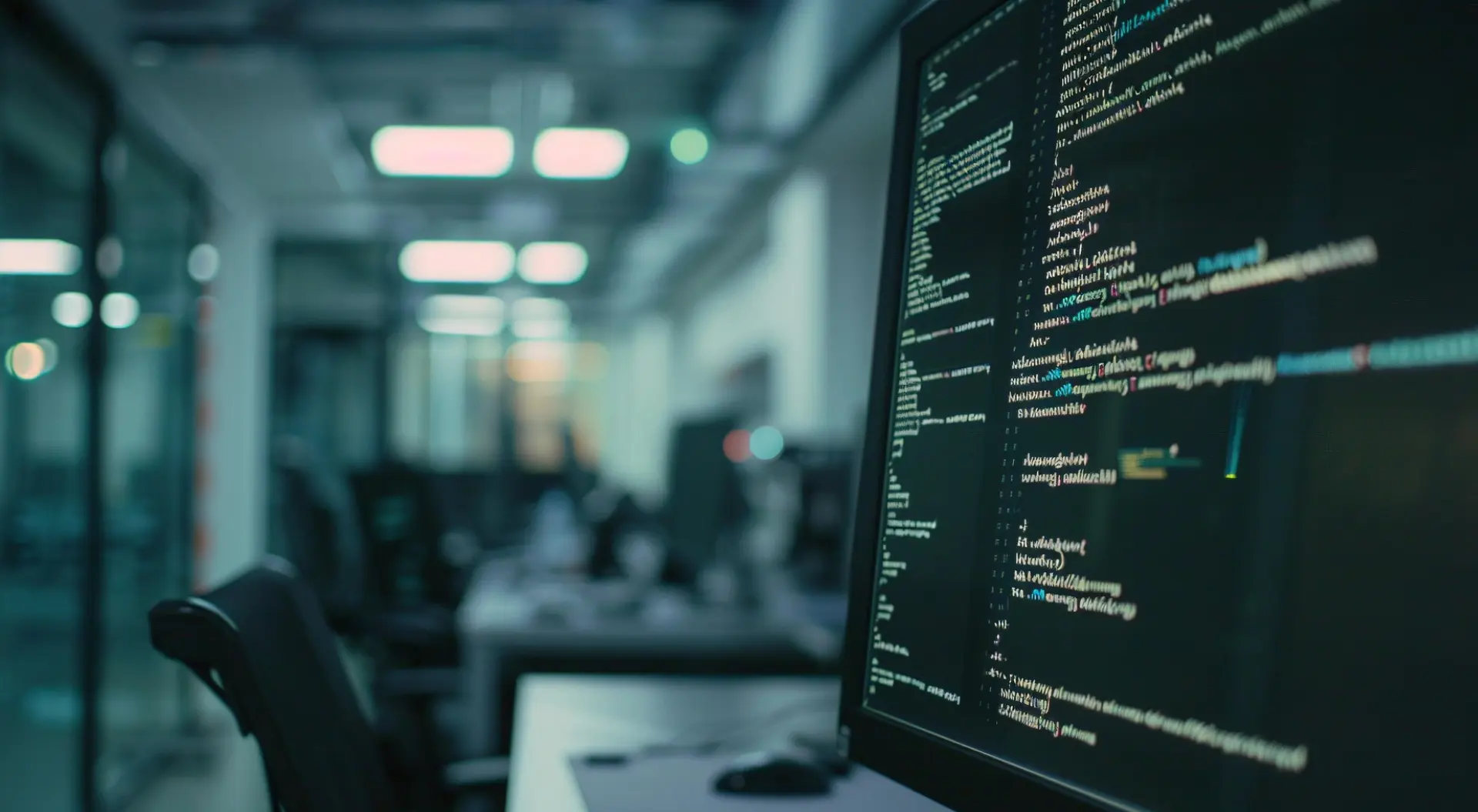Looking for Senior Mobile Experts?
We can help you!
Testing AI: My Experience with Cursor as a Senior Developer

Curious about vibe coding? See how using AI tool Cursor boosted my speed, helped with prompts, and what surprised me when handling real tasks.
Ever caught yourself in a coding flow so smooth it almost felt too easy? That’s the vibe.
Vibe coding is a hot topic among developers who use AI tools to achieve that fast, focused, almost magical coding flow, and Cursor stands out among them.
I recently gave Cursor a shot. I wasn’t chasing the hype; it all started when a potential client casually hit me with:
“Do you use AI in your dev process?”
That question made me look at things differently.
In this Q&A-style blog, I’ll walk you through how I tested Cursor, what worked (and what didn’t), and whether AI-powered vibe coding is something every dev should take seriously.
And of course, answer the famous question “Can AI write code to build an app?”
First: What is vibe coding?
Vibe coding is a growing trend in the artificial intelligence industry, especially among developers experimenting with new workflows. It refers to a style of coding where you let AI tools assist you in writing, structuring, and even debugging your code. Instead of approaching problems with a rigid plan, you start building immediately, relying on AI to guide, correct, or improve your decisions as you go.
In the context of AI in mobile development, vibe coding allows developers to develop an initial version fast and easily adjust it, and explore multiple ideas without worrying about repetitive setup or writing the same lines of code over and over again. It’s about going with the flow: typing prompts, generating code, tweaking, retrying, and moving on until something sticks.
While vibe coding is not a replacement for technical expertise, it opens up new possibilities in how we build apps and integrate AI into our daily dev processes.
1. Why did you decide to try vibe coding with Cursor?
During an interview with a new client, they asked me something I hadn’t heard before:
“Do you use any AI tools for development?”
I was honest and said I had looked into a few, but I wasn’t fully convinced how reliable they actually are.
To my surprise, the interviewer suggested I try using Cursor AI for the technical assignment. Just to see if it could help me deliver it faster.
And honestly, it made me realize the whole “AI is the future” thing isn’t really about the future anymore - it’s already happening.
That’s when I knew:
AI won’t replace developers. But developers who know how to use AI? They just might.
That was reason enough for me to dive in and see what Cursor could really do.
2. What kind of app did you build while using Cursor?
The first thing I used Cursor AI for was a technical assignment. It was a relatively simple mobile app with just two screens: one showing a list of items, and the other showing the details of each item when selected.
After seeing how fast and smooth that process was, I started using Cursor for other mini projects, usually simple apps built completely from scratch, start to finish. What surprised me was how well it handled setting up project structure, generating functions, and even taking care of repetitive tasks that would usually slow me down.
I also tested Cursor in more complex environments, specifically by adding new features into larger, existing codebases. This part showed the power of AI development tools. It wasn’t just helpful for routine code; it adapted to the context of the project and offered relevant suggestions.
So, whether it was a basic app or integrating new functionality into a big project, AI-powered coding with Cursor proved useful in both cases. It made me realize these tools aren’t just for beginners or prototypes. They can genuinely support professional developers in real-world scenarios, showing how AI in mobile app development is transforming the way apps are built.
3. What kind of inputs (prompts) do you give to AI tools?
When using Cursor AI or any AI coding assistant, everything comes down to how well you write your prompts. The prompts are the instructions or descriptions you give the AI to generate code that fits your needs.
You need to be clear and detailed, which means describing exactly what functionality you want, specifying the tools or libraries you’re using, and outlining how the feature should behave. For example, if you’re building a chat screen with Supabase as the backend, you have to mention all that clearly.
What’s impressive is that Cursor is smart enough to detect your tech stack on its own. It recognizes the framework and tailors the code accordingly, which means you don’t have to spend extra time specifying every little detail.
This experience opened my eyes to the importance of prompt writing as a skill for developers. Writing a good prompt isn’t just about getting correct syntax; it’s about communicating your architectural needs, edge cases, and the overall structure of the code you want.
The better your prompt, the more complete and relevant the generated code will be. It’s almost like learning a new language: the language of instructing AI to understand your intent perfectly.
In short, mastering prompt writing is quickly becoming an essential part of modern development workflows when working with AI-powered tools.
4. How much editing was needed after AI-generated code?
This really depends on the quality of the initial prompt.
With a strong, detailed prompt, I needed very little back-and-forth. But if the prompt was indefinite, something like “implement chat with Supabase”, I had to follow up with more details like required features and expected flow.
Some manual edits were still needed:
- Renaming functions
- Adjusting parameters
- Minor syntax tweaks
Debugging with AI also relied on clear prompting. Simply pasting an error or short video wasn’t always enough. In some cases, Cursor generated unnecessary or off-target code, so review was still essential.
5. What surprised you most while using AI to build an app?
When I first started using Cursor, I didn’t have big expectations. I thought it would simply insert code where it’s needed, which already saves time compared to copy-pasting sections into ChatGPT, especially when multiple classes or functions are involved.
But I was pleasantly surprised by how fast it handled repetitive tasks. On the other hand, if the project has a more complex architecture, like a modular setup, you do need to guide it once by specifying where each file should go (which you can add in the editing section). Still, the payoff is worth it.
One of the most helpful things was being able to stay within a single environment while brainstorming with the AI - breaking down a task, generating steps, refining requirements, all without jumping between tools. This not only saves time but gives the AI coding tool clearer context, improving the suggestions you get. After that, it’s just a matter of reviewing the output and fixing any obvious bugs (which, to be fair, do appear now and then, but far less than I expected).
That said, I did run into some frustrating behavior when the task became more complex. Sometimes, within the same conversation, Cursor AI would generate a solid solution, only to replace it with a conflicting one after further prompting. Instead of refining the original, it would shift direction entirely. Ideally, the AI should combine solutions, not overwrite them.
When working on advanced problems, it’s clear that the tool still struggles. Sometimes it keeps giving slightly different versions of the same answer, or it comes up with something that just doesn’t work. That’s when your coding skills matter most, because AI can help, but it can’t do everything for you.
One more thing I’ve realized while using AI in mobile app development tools like Cursor is this: they’re going to seriously reshape how junior developers and interns learn. On one hand, these tools drastically make it easier to learn. But on the other hand, some juniors start relying on them so much, they forget to develop their own problem-solving mindset.
6. Do you think AI coding tools will impact junior developers?
Absolutely. I think AI tools will reshape how junior developers and interns learn to code.
On the one hand, they make learning easier by offering instant feedback and working code examples. On the other hand, there's a risk of over-reliance, where new devs stop thinking critically and rely on the tool like an external brain.
My colleague has just recently given a talk on the topic “AI in App Development: Are Juniors Getting Too Dependent?”.
7. What’s the difference between AI tools and no-code platforms?
No-code platforms (like Bubble, Glide, or Lovable) are built for non-technical users to create apps without writing code. You use visual editors, drag-and-drop elements, and follow pre-set logic paths.
AI coding tools (like Cursor, Claude, or GitHub Copilot) assist developers in writing actual code. They support and accelerate the development process by suggesting or generating code snippets, functions, or entire components based on your existing code and prompts.
Key Differences: AI code tools vs. no-code platforms
No-code platforms let non-developers build simple apps quickly, while AI in mobile app development helps programmers write and improve complex code faster. Choosing the right tool depends on your project’s needs, timeline, and who’s building it.
8. Can apps built on no-code platforms actually work without a developer?
In the early stages, yes. Many no-code tools can get your product up and running quickly, especially for MVPs or internal projects.
But long term? Every software product enters a maintenance and upgrade cycle. Whether it’s new features or bug fixes, it all comes down to editing code, something AI tools can help with, but not entirely replace developers for.
AI can:
- Assist in implementing updates,
- Suggest fixes for buggy sections,
- Improve consistency across components.
But here’s the catch: AI doesn’t “find” bugs on its own. Bug reports usually come from users, QA engineers, or devs themselves. AI can help identify problematic code after a bug has been reported, but it’s not always right. If a bug is hidden deep in the app’s logic, AI usually can’t figure it out on its own.
Example: At the WeAreDevelopers conference, a GitHub SEO showed how an AI-generated game failed to run, because the AI created its own bug it couldn’t fix.
9. What are the limitations of AI code tools?
Research from Google (reportedly using GPT-4) showed that AI struggles with complex problems. Once a problem goes beyond what the model can reason through, it gets stuck.
For example:
The AI couldn’t solve the Tower of Hanoi problem even when given a known algorithm. That limitation can apply to any non-trivial app logic, and it’s something to keep in mind when exploring how to use AI in mobile app development.
In my experience, while working on a chat feature using Supabase, everything went smoothly until we reached message syncing across two devices. For six hours, we looped in prompts and small edits, without success. Only after deep-diving into Supabase docs and cross-language code samples did I manage to find a solution manually.
Note: I was using the free AI version, so it may not have had access to recent documentation.
Final Thoughts: What’s the takeaway?
AI tools are already shaping how we write software and those avoiding them may fall behind.
They help you:
- Automate repetitive or boring tasks,
- Speed up prototyping,
- Maintain better structure across codebases.
But they’re not reliable for complex debugging or architectural decisions.
What’s more concerning is how AI might reshape how junior developers learn. With AI doing all the beginner-level coding, many may skip essential programming foundations, the kind learned through internships or junior roles.
We may face a future where companies ask:
“Is it better to have 2 senior developers with AI skills, or 2 seniors and 2 juniors who are still learning?”
To sum up everything:
AI will not replace developers, but developers who use AI will take the lead.
If you’re curious about how AI can really help your development process. or if you want to chat about building an efficient team, I’d love to hear from you. Feel free to reach out anytime, and let’s build the right team.
to Build Your App?
Need Experienced Devs to Build Your App?



.svg)