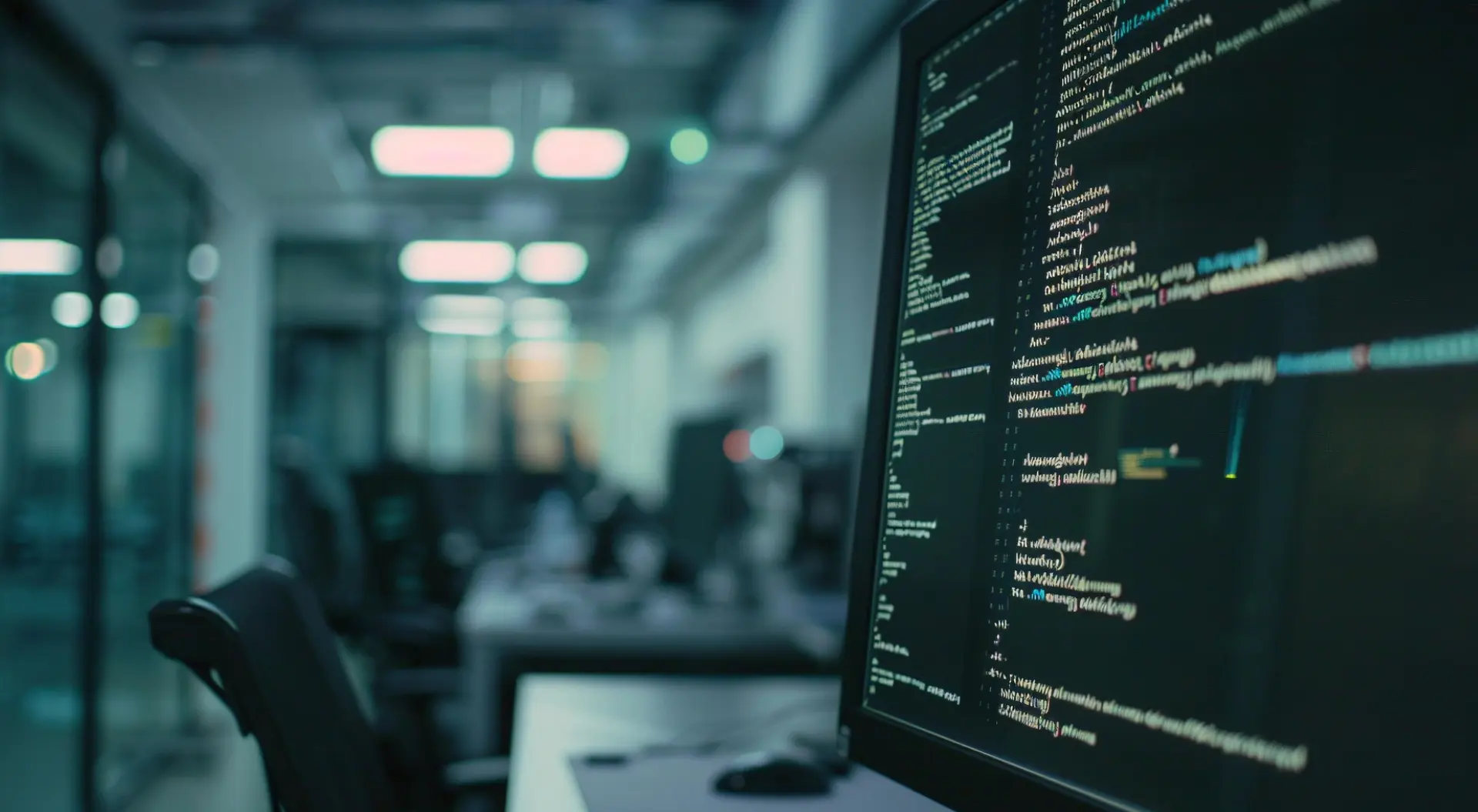Looking for Senior Mobile Experts?
We can help you!
Avoiding Operational Mistakes: My Journey with SOPs

It took me 2 years to implement SOPs in my company, something that really should have been in place from day one. Before that, small mistakes kept popping up, responsibilities weren’t clear, and processes often got stuck or dragged on without anyone noticing.
They aren’t just some boring documents you create for compliance. They’re the backbone of a team that actually works efficiently, especially as your team grows.
I’ve learned through “trial and error” what works, what doesn’t, and what you can skip entirely. And SOPs for teams of any size are not just a “nice-to-have.” They’re a lifesaver when it comes to team process management and preventing mistakes in business.
In this blog, I want to share my journey, my mistakes, and the exact steps I took to get SOPs running smoothly, so you don’t have to learn the hard way like I did.
Why SOPs Matter for Growing Teams
When I first started scaling my team, I didn’t realize how quickly things could get chaotic. People were working hard, but without clear processes, tasks were duplicated.
In medium-to-large teams, responsibilities are spread across many people, and a single unclear process can cause delays, frustration, and repeated mistakes.
I’ve seen it firsthand: chasing people for updates, fixing work that wasn’t done correctly, and repeating tasks because nobody had a clear reference. SOPs solve all of that. By having clear procedures, everyone knows what to do, when to do it, and who is responsible. It makes the workflow predictable and keeps mistakes from piling up.
Here’s why SOPs make a difference:
- Clear roles and responsibilities: nobody is confused about what they need to do
- Documented processes: faster onboarding and easier handoffs between team members
- Standardized workflow: fewer errors, better accountability, and smoother operations
Once we implemented SOPs, processes that used to drag on suddenly ran much more efficiently. The team knew what to do, follow-ups were fewer, and mistakes became far less frequent. It was like finally giving structure to a system that had been running on guesswork for too long.
Mini Case Study: Webinar Process
When we first ran webinars, it felt like everything was under control, we thought we all knew what to do, so why bother writing it down? But small mistakes kept popping up. Sometimes someone forgot to test a Zoom link before the live session, other times follow-up emails were sent late, or the recording didn’t get uploaded. None of it was a huge disaster on its own, but collectively, these small errors caused delays, frustration, and last-minute stress that could have been avoided.
Before SOPs, the webinar process relied entirely on memory and assumptions. Everyone had their own mental checklist, but no one could see the whole picture. If a step was skipped or a task stalled, it was hard to know where things stopped. That meant wasted time tracking down the problem and fixing it, and that time could have been spent improving the content or engaging with attendees.
After we implemented a proper SOP, everything changed. Every single task, from preparing slides and sending invites to running the webinar and uploading recordings. All was documented and assigned to a specific person. Even steps that seemed minor or obvious were written down. And that made all the difference.
Now, if something causes delays, you don’t have to guess who was responsible or where it got stuck. The SOP gives you a clear map of the process, so you can immediately see where the bottleneck is and fix it quickly. The team knows exactly what to do, and no task gets lost in assumptions or memory.
The results were clear:
- Fewer mistakes: tasks are completed correctly the first time
- Clear accountability: everyone knows their responsibilities
- Faster workflow: no more wasted time chasing down missed steps
- Peace of mind: even if someone is out or a step is delayed, you know exactly where to look
This experience taught me a crucial lesson: the steps that seem “too obvious to write down” are often the ones that cause the most trouble. Documenting everything may feel boring at first, but it prevents small mistakes from turning into bigger problems and gives your team a reliable system to follow.
Step-by-Step Guide: How I Used an SOP to Fix Our Webinar Process
Step 1: Observe before documenting
Before creating the SOP, I spent a few sessions watching the process in action. I didn’t just rely on assumptions, but noted where delays happened, which tasks got skipped, and how team members communicated. This gave me a clear picture of hidden bottlenecks that wouldn’t have been obvious if I’d just written a generic process.
Step 2: Break down the workflow into micro-steps
Instead of listing broad tasks like “prepare webinar,” I broke everything into smaller, actionable steps:
- Draft slides
- Review slides with the team
- Schedule reminder emails
- Test tech setup
- Assign moderator roles
Even tiny details mattered. Writing them down made it obvious where mistakes could happen and gave the team a step-by-step roadmap.
Step 3: Include decision points
I added notes for potential issues, like what to do if a presenter is late or if the recording fails. This made the SOP a living guide, not just a static checklist. The team now had a reference for tricky situations, reducing panic and last-minute improvisation.
Step 4: Visualize responsibilities
Instead of a plain text list, I used a simple visual workflow in Notion. Tasks were color-coded by owner and status. This allowed anyone, even new team members, to quickly see who does what, and when, without asking or guessing.
Step 5: Make it accessible and interactive
The SOP wasn’t buried in a folder. We linked it to Slack reminders and included checklists that team members could tick off in real-time. This made it easy to track progress at a glance.
Step 6: Test, iterate, and improve
After running a few webinars using the SOP, we noticed a few steps could be optimized. For example, combining certain tasks into a single checklist item saved time without risking errors. Continuous iteration ensured the SOP stayed practical and adaptable as the team scaled.
Results:
- Hidden mistakes became visible before they caused issues
- Responsibilities were clear for everyone, reducing confusion
- Bottlenecks were quickly identified and resolved
- The process became scalable, so adding new team members didn’t slow things down
An SOP isn’t just a list of steps, but a system that keeps your team moving, even when someone is absent or a task gets delayed. Taking the time to document “obvious” steps saves hours of wasted effort and ensures smooth operations, no matter what challenges arise.
Lessons Learned
- Processes only work if people use them
One of the hardest lessons was realizing that even the most detailed SOP is useless if the team doesn’t actually follow it. Writing steps down isn’t enough; you need to build habits and culture around using the SOP as the first reference point, not a backup after mistakes happen.
- Small details matter more than you think
At first, I skipped what seemed like “obvious” steps, like sending a reminder email or checking tech setups. But those tiny steps were often where problems started. Documenting them gave the team a safety net, so even if someone forgot, the process itself caught the gaps.
- SOPs highlight weak spots in your process
When you start creating an SOP, you notice problems you didn’t see before. Repeated steps, confusing handovers, or unclear responsibilities become obvious, making the SOP not just a guide, but a tool to improve how your team works.
- Flexibility is key
A rigid SOP can feel limiting and slow the team down. I learned to build in flexibility, like including decision points or optional steps. This way, the SOP guides the team without forcing them into a one-size-fits-all approach, which is especially important for larger teams with diverse responsibilities.
- Technology helps, but judgment matters
Templates, checklists, and tools like Notion or Slack are powerful, but they aren’t a substitute for human judgment. There are always exceptions and unique situations that a SOP can’t predict. The real skill is knowing when to follow the SOP and when to adapt.
- Iteration beats perfection
Waiting to create a “perfect” SOP wastes time. Start simple, test it in real situations, and refine continuously. Each iteration makes the SOP easier to use and more effective at preventing mistakes.
Conclusion
When you commit to implementing SOPs, the payoff isn’t just fewer mistakes, but a shift in how your team thinks and moves. A clear process turns guesswork into predictable outcomes: you stop wasting time hunting down who missed a step, you spot trends before they become problems, and new people start contributing faster because the way to get things done is visible and reliable.
But here’s the deeper part most CEOs miss: SOPs create permission to improve. Once a process is written and followed, it becomes safe to test changes and measure results without breaking the business. That combination of stability plus continuous improvement is what makes processes scalable as your company grows. If you want to see how a practical structure looks in action, use this Notion SOP template I created. Copy it, run one process through it this week, and watch the difference in clarity and speed.
If you take one thing away from this post, let it be this: document the small stuff first, measure the impact, and treat SOPs as ongoing investments that grow with your team. Do that, and your team will stop relying on memory and start operating on reliable systems.
to Build Your App?
Need Experienced Devs to Build Your App?



.svg)