Adding KMP to an Existing Native App: Kotlin Multiplatform Integration Without Full Migration
.png)
Adding Kotlin Multiplatform (KMP) to your existing native app doesn’t have to mean a full rewrite. Many teams hesitate because they fear bugs or prolonged migrations, but in reality, you can integrate KMP gradually by picking specific features or modules and letting KMP handle the shared logic.
I recently did this for analytics on a client project. By creating a KMP analytics library, I ensured consistent tracking across iOS and Android, avoided duplicated events, and fixed minor inconsistencies without changing the rest of the app.
If you’re a CTO, engineer, or tech lead wondering whether adopting KMP means rewriting your entire codebase, this guide will show you step by step how to integrate KMP safely and maximize cross-platform benefits while keeping your native app safe.
Why Teams Fear Full KMP Migration?
When I first talk to CTOs or senior engineers about Kotlin Multiplatform, the most common concern is this: “Does adopting KMP mean rewriting our entire native app?”
It’s a valid fear. A full migration can feel like a prolonged and risky project. Teams usually worry that:
- touching core features can break production flows
- rewriting everything in KMP can take months
- shifting developers from ongoing feature work to tackle a full-scale migration
- enterprise apps can’t afford app crashes or visible bugs
From my experience, these concerns are exactly why many companies hesitate to adopt KMP. Enterprises often have large codebases, and any suggestion of a full rewrite raises red flags. Engineers worry about spending weeks on migration only to introduce inconsistencies between iOS and Android.
But here’s the key insight I’ve learned after working with KMP in multiple projects: you don’t need a full migration to benefit from KMP. You can integrate KMP gradually, focusing on specific modules or features, and keep the rest of your app stable and untouched.
This incremental approach addresses all the common fears:
- no risk of breaking unrelated features
- faster ROI because shared logic starts working immediately
- developers can adopt KMP in small tasks
- analytics, validation, and networking modules are perfect starting points
If you’re still evaluating whether Kotlin Multiplatform is the right fit for your next project, I break this down in Kotlin Multiplatform for Cross-Platform Development: Yes or No, a detailed guide on when and how to make the move safely.
In the next section, I’ll show you how I started small with a KMP analytics library, keeping the native app intact while solving cross-platform inconsistencies and duplication issues.
By the end, you’ll see exactly how to integrate KMP safely without committing to a full migration.
Pick Features, Not the Whole App
Once you decide to integrate KMP into your existing native app, the next step is choosing which feature or module to start with.
From my experience as a senior iOS developer and CTO, selecting the right starting point is critical for a smooth KMP integration.
The key principle is simple: you don’t need to migrate your entire app at once. Instead, focus on isolated, high-value features that gain the most from shared code across Android and iOS. This approach reduces risk and allows your team to adopt KMP gradually.
If you want a more guided framework for evaluating what to migrate and when, take a look at our Migrate from Native to Cross-Platform service. It’s the same process we use when helping enterprises scale safely without interrupting ongoing work.
Here’s my framework for evaluating potential features:
- Isolated and modular: The module should be self-contained and not tightly coupled with other parts of the app.
Examples: analytics, input validation, or network request handling.
- Cross-platform relevance: Pick features used on both iOS and Android that benefit from KMP shared logic.
Example: formatting user data consistently across platforms.
- Testable: Features that can be validated independently with unit tests or mocks.
Example: analytics events verified via dual-write testing or mock servers.
- Low UI dependency: Features that avoid complex platform-specific UI reduce integration risk and make testing simpler.
In one project, I implemented a KMP analytics library. This allowed me to unify event tracking across Android and iOS, prevent duplicates, and fix inconsistencies, all without touching screens, navigation, or other core native modules.
The takeaway: you can gain significant benefits by picking the right feature first. Once one module is stable, you can gradually expand KMP adoption module by module, building a reliable shared codebase while keeping the rest of your native app intact.
How I Implemented KMP for Analytics
After selecting analytics as the first feature to integrate, the real challenge was implementing Kotlin Multiplatform safely in an existing native app. My goal was to avoid touching the rest of the app, reduce risk, and gain the benefits of shared logic, cross-platform consistency, and maintainable code.
Here’s how I approached it step by step.
Step 1: Create a shared contract
Before writing any code, I defined a shared contract. This contract acts as the blueprint for how analytics events and data should flow across iOS and Android. Without it, the risk of inconsistent data, duplicate events, or mismatched dashboards is very high.
The shared contract includes:
- Standardized event names: For example, “home_opened” is used on both platforms instead of “HomeOpened” on iOS and “homeOpen” on Android.
- Consistent property keys: Fields like “screen_name, user_id, and timestamp” are defined the same way on both platforms.
- Validation rules: Required vs optional fields, type consistency, and formatting rules to prevent errors later stages.
Why this matters:
- Ensures that analytics events are identical across platforms, avoiding duplicated data or incorrect reporting.
- Makes testing easier since you can write unit tests in KMP’s commonTest module.
- Creates a foundation for future KMP modules, other shared features can follow the same pattern. This step is also critical if you decide to migrate a Kotlin project to Kotlin Multiplatform, ensuring the shared modules integrate cleanly.
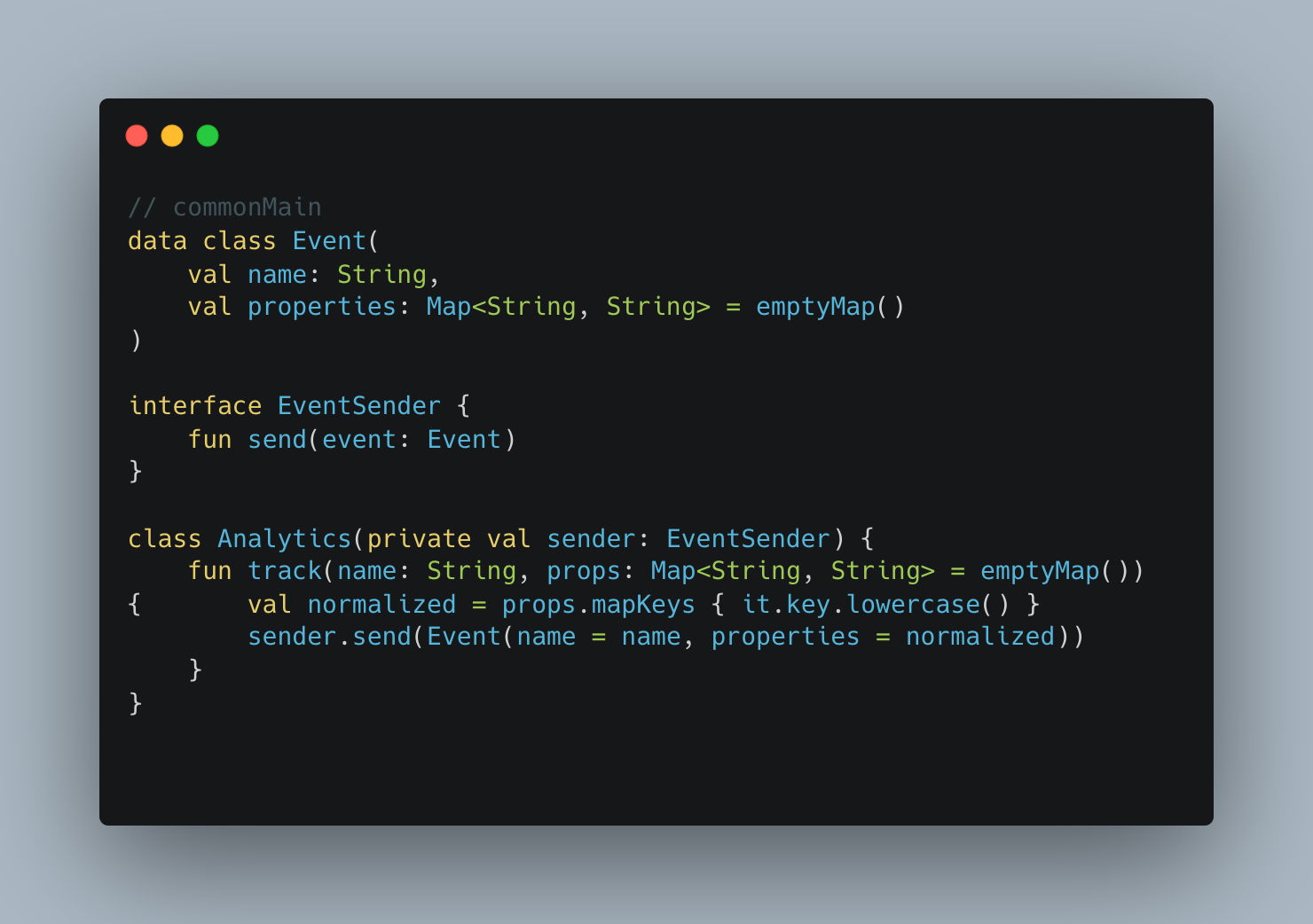
With this setup, both iOS and Android can send events using the same contract, giving you reliable cross-platform analytics.
Pro Tip: Spend extra time upfront defining naming conventions and validation rules, it will save hours of debugging later and make future KMP modules easier to implement.
Step 2: Build platform adapters
Next, I created platform-specific adapters to connect the KMP library to the native analytics SDKs.
Android Adapter:
- Wraps the KMP Analytics class
- Sends events to Google Analytics, Firebase, or any native SDK
- Handles platform-specific differences in data formats or threading
iOS Adapter:
- Wraps the same KMP library using XCFramework
- Sends events to your iOS analytics SDK
- Handles any Swift-specific differences while keeping shared logic untouched
Benefits:
- Keeps native platform code isolated, reducing the chance of introducing bugs in unrelated parts of the app
- Makes the KMP library reusable for future features, like logging, networking, or validation modules
- Allows developers to focus on platform-specific requirements only, while KMP handles all shared logic
Pro Tip: Build adapters as thin layers; the less platform-specific logic in the adapter, the easier it is to maintain and reuse across modules. For companies debating Outsource App Development vs In-House Team, having reusable KMP adapters can reduce onboarding time for new developers or outsourced teams.
Step 3: Integrate gradually
Rather than enabling KMP for analytics across the entire app at once, I integrated it in stages.
- I ran dual-write mode, where events were sent to both the native SDK and the KMP library simultaneously
- This allowed me to compare results in real-time dashboards, spotting duplicates or inconsistencies immediately
- I monitored metrics like event count, timestamps, and user identifiers to ensure cross-platform consistency
Why incremental integration works:
- Minimizes risk by limiting exposure if something goes wrong
- Lets developers gain confidence in KMP step by step
- Provides immediate, measurable improvements in analytics accuracy
Pro Tip: Start with low-risk modules first and validate them fully before expanding KMP to more critical features. This builds confidence in the team and avoids production surprises. This method also helps evaluate if KMP vs Flutter or other frameworks is the right fit for your project before committing to a full migration.
Step 4: Test and validate
Testing is critical when integrating KMP into an existing native app. I implemented multiple layers of testing:
- Unit tests in commonTest: Validate event formatting, required fields, and property normalization
- Platform-specific adapter tests: Ensure iOS and Android adapters correctly translate and send events
- Real-world validation: Compare dashboards to ensure no duplicated or missing events
Benefits of thorough testing:
- Reduces the likelihood of production bugs or inconsistent analytics
- Gives stakeholders confidence in incremental KMP adoption
- Makes scaling KMP to other modules much easier, because testing standards are already in place
Pro Tip: Combine unit tests, integration tests, and real-world monitoring. This multi-layer approach ensures that your KMP shared library works reliably before rolling it out to production. If you’re deciding between Kotlin Multiplatform for cross-platform development and other frameworks, testing small modules first helps you make an informed choice.
What I Learned from Integrating KMP into a Native App
After integrating Kotlin Multiplatform (KMP) for analytics in a live production app, I realized that success doesn’t come from just following documentation, it comes from small, practical choices that make cross-platform app development manageable in real conditions. Here’s what actually worked when building a shared analytics module with KMP, while keeping both Android and iOS stable.
1. Always prepare a rollback plan
Before shipping any Kotlin Multiplatform shared code, I kept the native analytics implementation active in parallel with a feature flag. This made it easy to test the KMP integration in production and instantly revert if something went wrong. It’s a low-risk way to adopt KMP gradually while protecting your existing native app.
2. Compare metrics, not assumptions
Instead of assuming everything synced perfectly, I compared cross-platform analytics data between native and shared modules. Measuring event counts and identifiers side by side revealed small data gaps early. This data-driven approach is key to achieving accurate analytics across platforms, which helps when deciding if KMP Is the Right Choice for Your App.
3. Keep native adapters as thin as possible
One challenge I nearly fell into was adding too much logic to native adapters. When using Kotlin Multiplatform for analytics, the adapter should only handle platform-specific SDK calls; all logic and validation belong in the shared KMP layer. This keeps your codebase clean, reusable, and easy to maintain.
4. Standardize early, but don’t overdo it
It’s tempting to spend days defining naming conventions and event formats, but I learned that one well-documented session was enough. Overengineering slows down progress. Instead, I standardized the most critical event naming rules, property keys, and validation logic, then evolved them as new KMP modules were added.
5. Automate your verification process
One of the best decisions was setting up automated checks. Nightly tests compared analytics data between the native SDKs and KMP shared analytics module, alerting us if data drift exceeded 1%. This made scaling the Kotlin Multiplatform integration across new features much safer and faster.
In the end, integrating Kotlin Multiplatform into an existing native app doesn’t have to be risky or time-consuming. Start with one isolated feature, track results closely, and expand gradually.
How to Expand KMP to Other Modules
Once your first KMP module is stable, like the analytics library I built, the focus shifts from implementation to enterprise-level strategy. This is less about writing code and more about planning and scaling, which is exactly what CTOs and tech leads worry about when modernizing a native app.
The first lesson I learned is to prioritize wisely. Not every feature is a good candidate for incremental Kotlin Multiplatform adoption. I focus on modules that are self-contained, shared across iOS and Android, and critical to cross-platform consistency, yet safe to test in production. After analytics, I often expand to logging, network requests, or validation modules, all of which provide measurable benefits without touching the core UI. To help my team and stakeholders, I create a simple impact vs. risk map, which clearly demonstrates ROI from the enterprise KMP strategy and step-by-step adoption.
Another key booster is reusing patterns from the first module. The shared contract, platform adapters, and testing setup from analytics became a template for every new KMP module. Following these conventions helps maintain cross-platform consistency while reducing bugs and speeding up adoption. I treat the first module as a blueprint: a few tweaks are usually enough for new features, which keeps the production-ready KMP integration reliable and maintainable. This approach also allows companies to compare Kotlin Multiplatform vs Compose Multiplatform effectively for each module.
Keeping a gradual rollout mindset is essential. In enterprises, big-bang migrations are risky. Instead, I integrate one module at a time behind a feature flag, monitor metrics closely, and compare outputs to ensure everything works as expected. This approach protects the native app logic, allows teams to gain confidence in Kotlin Multiplatform integration, and ensures reliable results for each shared code module.
Communication is another critical factor. Enterprises worry about risk, and even if a module works technically, CTOs and product owners need visibility. I share dashboards, test results, and measurable improvements; for example, demonstrating how analytics consistency improved or how network requests are now unified across platforms. Clear reporting builds trust and makes it easier to justify the next KMP module adoption.
Finally, I treat the KMP integration as a living library. Each new module teaches lessons, perhaps a better adapter structure, improved naming conventions, or updated testing patterns. I maintain a log of these learnings and refine shared code practices before starting the next module. Over time, this makes the KMP shared codebase more maintainable, giving enterprises a strong foundation for future cross-platform app development.
Expanding KMP in an enterprise app doesn’t have to be intimidating. By focusing on strategic module selection, incremental Kotlin Multiplatform adoption, reusable shared code patterns, and transparent progress reporting, you can:
- modernize your app architecture,
- unify native app logic,
- and minimize risk,
all while keeping your production apps fully operational and your users happy.
Conclusion
My advice to any engineer or tech lead thinking about KMP integration is simple: treat it like a living library. Learn from each module, refine your patterns, and let your cross-platform shared code develop naturally. Over time, the modules compound into a reliable system that scales with your enterprise app’s needs.
For those concerned about time and resource constraints, you don’t have to pull developers off critical feature work for months. By gradually integrating one module at a time, you can see improvements immediately without disrupting ongoing projects.
And if you’re unsure about ROI or long-term maintainability, here’s what I learned: every module you integrate creates reusable patterns, shared code, and cross-platform consistency. What starts as a single analytics library grows into a system you can expand confidently.
At the end of the day, Kotlin Multiplatform doesn’t have to be “scary” or disruptive. Approach it strategically, start with small wins, and build a living library of production-ready shared modules.
In case you need experts to make sure there’s nothing to worry about, feel free to reach out! We have an entire team of KMP specialists who have successfully launched and migrated from native to KMP more than 10 apps in just one year.
Bonus: What I Use to Make My Team More Effective
If you don’t want to outsource developers but still want to level up your internal team, I’ve got something special for you. For more than 2 years, my team and I put together ready-made templates for KMP, CMP, iOS, and more that we personally use.
These templates let you skip the repetitive setup and get straight to building features, while ensuring your app’s architecture is solid and production-ready from day one.
Using these templates, your team can focus on creating value and solving real problems, instead of reinventing the wheel every time you start a new module or app. It’s like giving your developers a head start, the kind I wish I had when I first started integrating KMP in enterprise apps.
You can check out these templates and get access on our MobileKit website.
to Build Your App?
Heb Je Ervaren Ontwikkelaars Nodig Om Je App Te Bouwen?



.svg)


